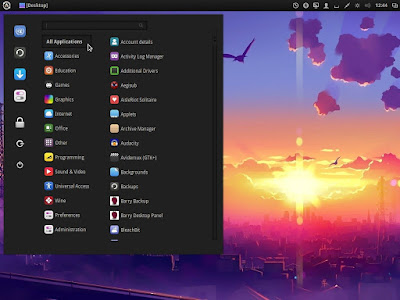Linux Malware Detect (LMD) is a malware scanner for Linux released under the GNU GPLv2 license, that is designed around the threats faced in shared hosted environments. It uses threat data from network edge intrusion detection systems to extract malware that is actively being used in attacks and generates signatures for detection. In addition, threat data is also derived from user submissions with the LMD checkout feature and from malware community resources. The signatures that LMD uses are MD5 file hashes and HEX pattern matches, they are also easily exported to any number of detection tools such as ClamAV.
The driving force behind LMD is that there is currently limited availability of open source/restriction free tools for Linux systems that focus on malware detection and more important that get it right. Many of the AV products that perform malware detection on Linux have a very poor track record of detecting threats, especially those targeted at shared hosted environments.
The threat landscape in shared hosted environments is unique from that of the standard AV products detection suite in that they are detecting primarily OS level trojans, rootkits and traditional file-infecting viruses but missing the ever increasing variety of malware on the user account level which serves as an attack platform.
The commercial products available for malware detection and remediation in multi-user shared environments remains abysmal. An analysis of 8,883 malware hashes, detected by LMD 1.5, against 30 commercial anti-virus and malware products paints a picture of how poorly commercial solutions perform.
DETECTED KNOWN MALWARE: 1951
% AV DETECT (AVG): 58
% AV DETECT (LOW): 10
% AV DETECT (HIGH): 100
UNKNOWN MALWARE: 6931
Using the Team Cymru malware hash registry, we can see that of the 8,883 malware hashes shipping with LMD 1.5, there was 6,931 or 78% of threats that went undetected by 30 commercial anti-virus and malware products. The 1,951 threats that were detected had an average detection rate of 58% with a low and high detection rate of 10% and 100% respectively. There could not be a clearer statement to the need for an open and community driven malware remediation project that focuses on the threat landscape of multi-user shared environments.
Features:
- MD5 file hash detection for quick threat identification
- HEX based pattern matching for identifying threat variants
- statistical analysis component for detection of obfuscated threats (e.g: base64)
- integrated detection of ClamAV to use as scanner engine for improved performance
- integrated signature update feature with -u|–update
- integrated version update feature with -d|–update-ver
- scan-recent option to scan only files that have been added/changed in X days
- scan-all option for full path based scanning
- checkout option to upload suspected malware to rfxn.com for review / hashing
- full reporting system to view current and previous scan results
- quarantine queue that stores threats in a safe fashion with no permissions
- quarantine batching option to quarantine the results of a current or past scans
- quarantine restore option to restore files to original path, owner and perms
- quarantine suspend account option to Cpanel suspend or shell revoke users
- cleaner rules to attempt removal of malware injected strings
- cleaner batching option to attempt cleaning of previous scan reports
- cleaner rules to remove base64 and gzinflate(base64 injected malware
- daily cron based scanning of all changes in last 24h in user homedirs
- daily cron script compatible with stock RH style systems, Cpanel & Ensim
- kernel based inotify real time file scanning of created/modified/moved files
- kernel inotify monitor that can take path data from STDIN or FILE
- kernel inotify monitor convenience feature to monitor system users
- kernel inotify monitor can be restricted to a configurable user html root
- kernel inotify monitor with dynamic sysctl limits for optimal performance
- kernel inotify alerting through daily and/or optional weekly reports
- e-mail alert reporting after every scan execution (manual & daily)
- path, extension and signature based ignore options
- background scanner option for unattended scan operations
- verbose logging & output of all actions
Source Data:
The defining difference with LMD is that it doesn’t just detect malware based on signatures/hashes that someone else generated but rather it is an encompassing project that actively tracks in the wild threats and generates signatures based on those real world threats that are currently circulating.
There are four main sources for malware data that is used to generate LMD signatures:
– Network Edge IPS: Through networks managed as part of my day-to-day job, primarily web hosting related, our web servers receive a large amount of daily abuse events, all of which is logged by our network edge IPS. The IPS events are processed to extract malware url’s, decode POST payload and base64/gzip encoded abuse data and ultimately that malware is retrieved, reviewed, classified and then signatures generated as appropriate. The vast majority of LMD signatures have been derived from IPS extracted data.
– Community Data: Data is aggregated from multiple community malware websites such as clean-mx and malwaredomainlist then processed to retrieve new malware, review, classify and then generate signatures.
– ClamAV: The HEX & MD5 detection signatures from ClamAV are monitored for relevant updates that apply to the target user group of LMD and added to the project as appropriate. To date there has been roughly 400 signatures ported from ClamAV while the LMD project has contributed back to ClamAV by submitting over 1,100 signatures and continues to do so on an ongoing basis.
– User Submission: LMD has a checkout feature that allows users to submit suspected malware for review, this has grown into a very popular feature and generates on average about 30-50 submissions per week.
Signature Updates:
The LMD signature are updated typically once per day or more frequently depending on incoming threat data from the LMD checkout feature, IPS malware extraction and other sources. The updating of signatures in LMD installations is performed daily through the default cron.daily script with the –update option, which can be run manually at any time.
Detected Threats:
LMD 1.5 has a total of 10,822 (8,908 MD5 / 1,914) signatures, before any updates. The top 60 threats by prevalence detected by LMD are as follows:
base64.inject.unclassed perl.ircbot.xscan
bin.dccserv.irsexxy perl.mailer.yellsoft
bin.fakeproc.Xnuxer perl.shell.cbLorD
bin.ircbot.nbot perl.shell.cgitelnet
bin.ircbot.php3 php.cmdshell.c100
bin.ircbot.unclassed php.cmdshell.c99
bin.pktflood.ABC123 php.cmdshell.cih
bin.pktflood.osf php.cmdshell.egyspider
bin.trojan.linuxsmalli php.cmdshell.fx29
c.ircbot.tsunami php.cmdshell.ItsmYarD
exp.linux.rstb php.cmdshell.Ketemu
exp.linux.unclassed php.cmdshell.N3tshell
exp.setuid0.unclassed php.cmdshell.r57
gzbase64.inject php.cmdshell.unclassed
html.phishing.auc61 php.defash.buno
html.phishing.hsbc php.exe.globals
perl.connback.DataCha0s php.include.remote
perl.connback.N2 php.ircbot.InsideTeam
perl.cpanel.cpwrap php.ircbot.lolwut
perl.ircbot.atrixteam php.ircbot.sniper
perl.ircbot.bRuNo php.ircbot.vj_denie
perl.ircbot.Clx php.mailer.10hack
perl.ircbot.devil php.mailer.bombam
perl.ircbot.fx29 php.mailer.PostMan
perl.ircbot.magnum php.phishing.AliKay
perl.ircbot.oldwolf php.phishing.mrbrain
perl.ircbot.putr4XtReme php.phishing.ReZulT
perl.ircbot.rafflesia php.pktflood.oey
perl.ircbot.UberCracker php.shell.rc99
perl.ircbot.xdh php.shell.shellcomm
Real-Time Monitoring:
The inotify monitoring feature is designed to monitor paths/users in real-time for file creation/modify/move operations. This option requires a kernel that supports inotify_watch (CONFIG_INOTIFY) which is found in kernels 2.6.13+ and CentOS/RHEL 5 by default. If you are running CentOS 4 you should consider an inbox upgrade with:
There are three modes that the monitor can be executed with and they relate to what will be monitored, they are USERS|PATHS|FILES.
e.g: maldet --monitor users
e.g: maldet --monitor /root/monitor_paths
e.g: maldet --monitor /home/mike,/home/ashton
The options break down as follows:
USERS: The users option will take the homedirs of all system users that are above inotify_minuid and monitor them. If inotify_webdir is set then the users webdir, if it exists, will only be monitored.
PATHS: A comma spaced list of paths to monitor
FILE: A line spaced file list of paths to monitor
Once you start maldet in monitor mode, it will preprocess the paths based on the option specified followed by starting the inotify process. The starting of the inotify process can be a time consuming task as it needs to setup a monitor hook for every file under the monitored paths. Although the startup process can impact the load temporarily, once the process has started it maintains all of its resources inside kernel memory and has a very small userspace footprint in memory or cpu usage.
 0Day to Buy
0Day to Buy