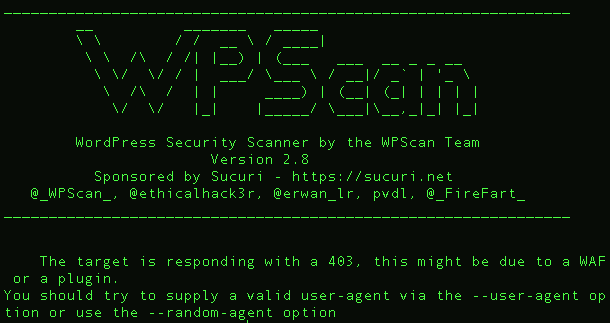This tool will perform an NMap scan, or import the results of a scan from Nexpose, Nessus, or NMap. The processesd results will be used to launch exploit and enumeration modules according to the configurable Safe Level and enumerated service information.
All module results are stored on localhost and are part of APT2's Knowledge Base (KB). The KB is accessible from within the application and allows the user to view the harvested results of an exploit module.
Setup
On Kali Linux install python-nmap library:
sudo pip install python-nmap
sudo pip install neovimConfiguration (Optional)
APT2 uses the default.cfg file in the root directory. Edit this file to configure APT2 to run as you desire.
Current options include:
- metasploit
- nmap
- threading
Metasploit RPC API (metasploit)
APT2 can utuilize your host's Metasploit RPC interface (MSGRPC). Additional Information can be found here: https://help.rapid7.com/metasploit/Content/api-rpc/getting-started-api.html
NMAP
Configure NMAP scan settings to include the target, scan type, scan port range, and scan flags. These settings can be configured while the program is running.
Threading
Configure the number of the threads APT2 will use.
Run:
No Options:
python apt2 or ./apt2 With Configuration File
python apt2 -C <config.txt> Import Nexpose, Nessus, or NMap XML
python apt2 -f <nmap.xml> Specify Target Range to Start
python apt2 -f 192.168.1.0/24 Safe Level
Safe levels indicate how safe a module is to run againsts a target. The scale runs from 1 to 5 with 5 being the safest. The default configuration uses a Safe Level of 4 but can be set with the
-s or --safelevel command line flags. Usage:
usage: apt2.py [-h] [-C <config.txt>] [-f [<input file> [<input file> ...]]]
[--target] [--ip <local IP>] [-v] [-s SAFE_LEVEL] [-b]
[--listmodules]
optional arguments:
-h, --help show this help message and exit
-v, --verbosity increase output verbosity
-s SAFE_LEVEL, --safelevel SAFE_LEVEL
set min safe level for modules
-b, --bypassmenu bypass menu and run from command line arguments
inputs:
-C <config.txt> config file
-f [<input file> [<input file> ...]]
one of more input files seperated by spaces
--target initial scan target(s)
ADVANCED:
--ip <local IP> defaults to ip of interface
misc:
--listmodules list out all current modules
Modules
-----------------------
LIST OF CURRENT MODULES
-----------------------
nmaploadxml Load NMap XML File
hydrasmbpassword Attempt to bruteforce SMB passwords
nullsessionrpcclient Test for NULL Session
msf_snmpenumshares Enumerate SMB Shares via LanManager OID Values
nmapbasescan Standard NMap Scan
impacketsecretsdump Test for NULL Session
msf_dumphashes Gather hashes from MSF Sessions
msf_smbuserenum Get List of Users From SMB
anonftp Test for Anonymous FTP
searchnfsshare Search files on NFS Shares
crackPasswordHashJohnTR Attempt to crack any password hashes
msf_vncnoneauth Detect VNC Services with the None authentication type
nmapsslscan NMap SSL Scan
nmapsmbsigning NMap SMB-Signing Scan
responder Run Responder and watch for hashes
msf_openx11 Attempt Login To Open X11 Service
nmapvncbrute NMap VNC Brute Scan
msf_gathersessioninfo Get Info about any new sessions
nmapsmbshares NMap SMB Share Scan
userenumrpcclient Get List of Users From SMB
httpscreenshot Get Screen Shot of Web Pages
httpserverversion Get HTTP Server Version
nullsessionsmbclient Test for NULL Session
openx11 Attempt Login To Open X11 Servicei and Get Screenshot
msf_snmplogin Attempt Login Using Common Community Strings
msf_snmpenumusers Enumerate Local User Accounts Using LanManager/psProcessUsername OID Values
httpoptions Get HTTP Options
nmapnfsshares NMap NFS Share Scan
msf_javarmi Attempt to Exploit A Java RMI Service
anonldap Test for Anonymous LDAP Searches
ssltestsslserver Determine SSL protocols and ciphers
gethostname Determine the hostname for each IP
sslsslscan Determine SSL protocols and ciphers
nmapms08067scan NMap MS08-067 Scan
msf_ms08_067 Attempt to exploit MS08-067 0Day to Buy
0Day to Buy