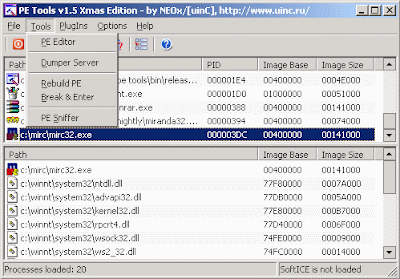A novel tool for malware analysis
Malheur is a tool for the automatic analysis of malware behavior (program behavior recorded from malicious software in a sandbox environment). It has been designed to support the regular analysis of malicious software and the development of detection and defense measures. Malheur allows for identifying novel classes of malware with similar behavior and assigning unknown malware to discovered classes.
Analysis of malware behavior?
Malheur builds on the concept of dynamic analysis: Malware binaries are collected in the wild and executed in a sandbox, where their behavior is monitored during run-time. The execution of each malware binary results in a report of recorded behavior. Malheur analyzes these reports for discovery and discrimination of malware classes using machine learning.
Malheur can be applied to recorded behavior of various format, as long as monitored events are separated by delimiter symbols, for example as in reports generated by the popular malware sandboxes
CWSandbox,
Anubis,
Norman Sandbox and
Joebox.
Malheur allows for identifying novel classes of malware with similar behavior and assigning unknown malware to discovered classes. It supports four basic actions for analysis which can be applied to reports of recorded behavior:
- Extraction of prototypes:From a given set of reports, malheur identifies a subset of prototypes representative for the full data set. The prototypes provide a quick overview of recorded behavior and can be used to guide manual inspection.
- Clustering of behavior Malheur automatically identifies groups (clusters) of reports containing similar behavior. Clustering allows for discovering novel classes of malware and provides the basis for crafting specific detection and defense mechanisms, such as anti-virus signatures.
- Classification of behavior: Based on a set of previously clustered reports, malheur is able to assign unknown behavior to known groups of malware. Classification enables identifying novel and unknown variants of malware and can be used to filter program behavior prior to manual inspection.
- Incremental analysis: Malheur can be applied incrementally for analysis of large data sets. By processing reports in chunks, the run-time as well as memory requirements can be significantly reduced. This renders long-term application of malheur feasible, for example for daily analysis of incoming malware programs.
DependenciesDebian & Ubuntu LinuxThe following packages need to be installed for compiling Malheur on Debian and Ubuntu Linux
gcc
libconfig9-dev
libarchive-dev
For bootstrapping Malheur from the GIT repository or manipulating the automake/autoconf configuration, the following additional packages are necessary.
automake
autoconf
libtool
Mac OS XFor compiling Malheur on Mac OS X a working installation of Xcode is required including
gcc. Additionally, the following packages need to be installed via Homebrew
libconfig
libarchive (from homebrew-alt)
OpenBSDFor compiling Malheur on OpenBSD the following packages are required. Note that you need to use
gmake instead of
make for building Malheur.
gmake
libconfig
libarchive
For bootstrapping Malheur from the GIT repository, the following packages need be additionally installed
autoconf
automake
libtool
Compilation & InstallationFrom GIT repository first run
$ ./bootstrap
From tarball run
$ ./configure [options]
$ make
$ make check
$ make install
Options for configure
--prefix=PATH Set directory prefix for installation
By default Malheur is installed into /usr/local. If you prefer a different location, use this option to select an installation directory.
 0Day to Buy
0Day to Buy