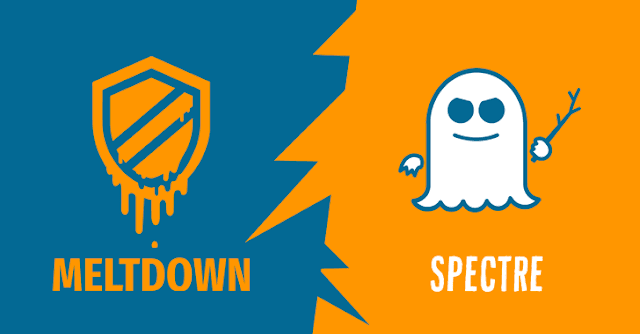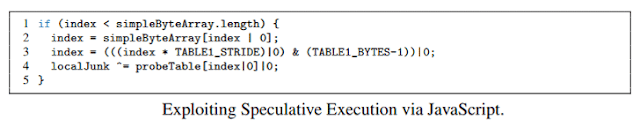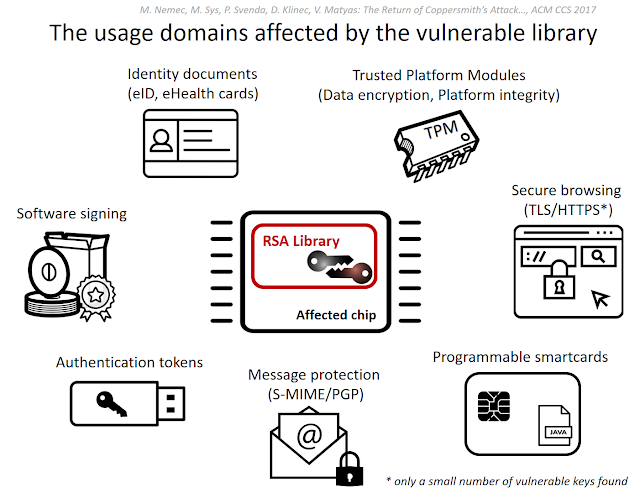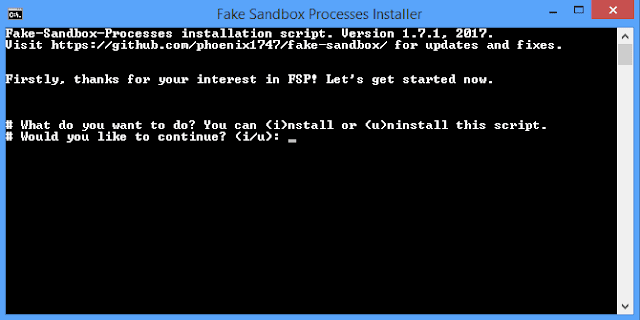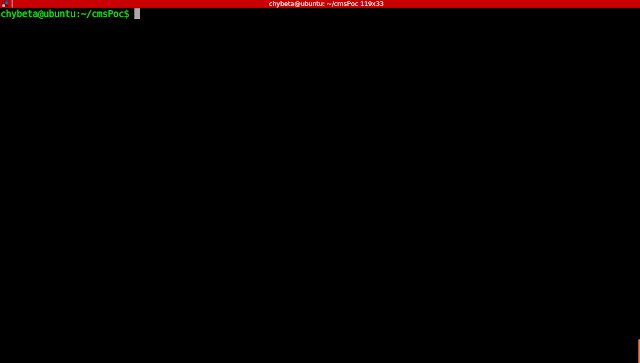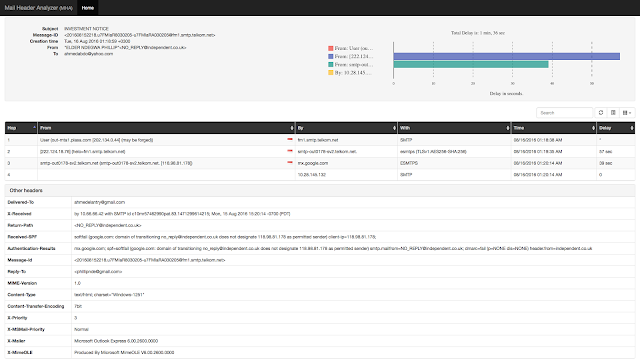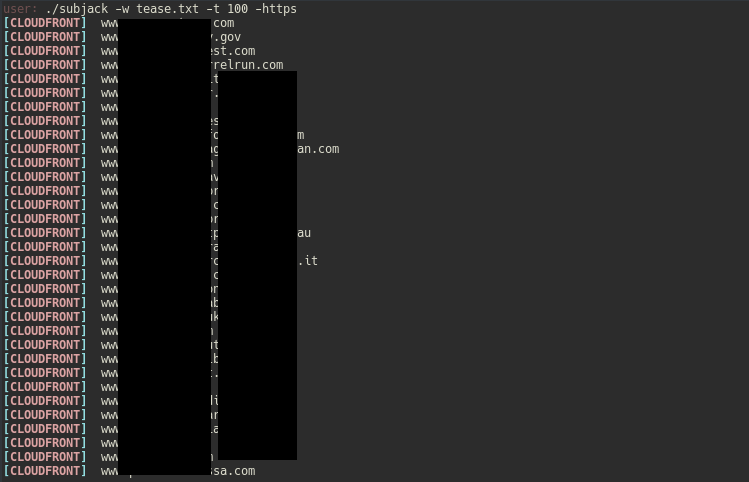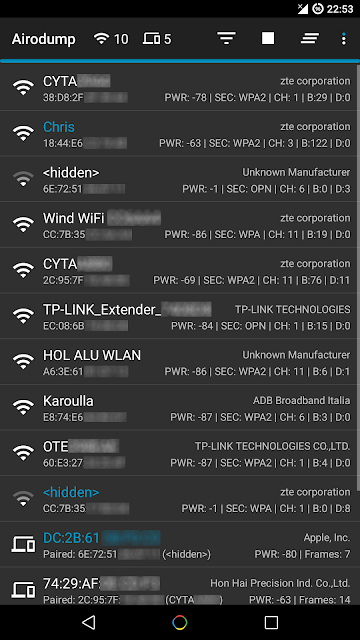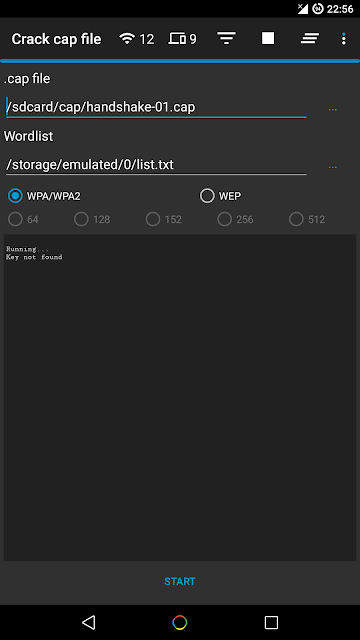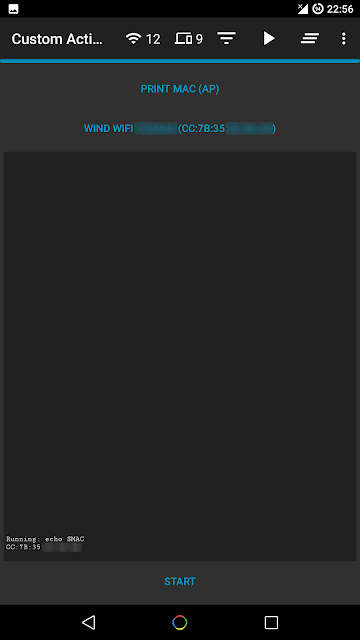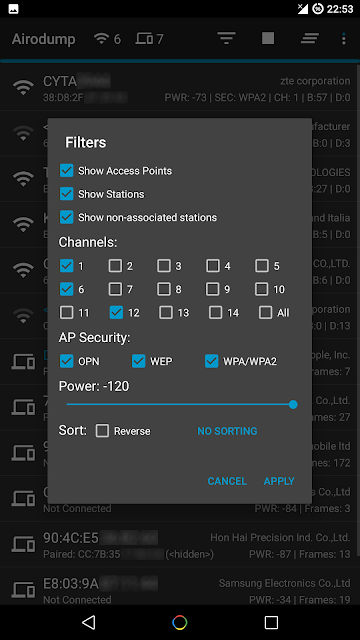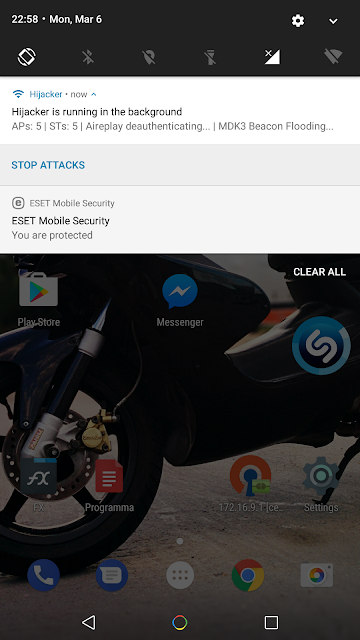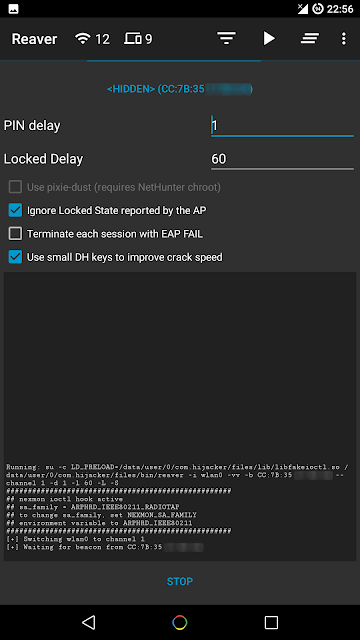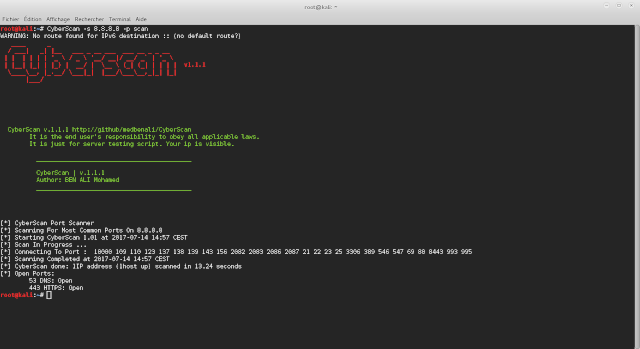Unlike the initial reports
suggested about Intel chips being vulnerable to some severe ‘memory
leaking’ flaws, full technical details about the vulnerabilities have
now been emerged, which revealed that almost every modern processor
since 1995 is vulnerable to the issues.
Disclosed today by Google Project Zero, the vulnerabilities potentially impact all major CPUs, including those from AMD, ARM, and Intel—threatening almost all PCs, laptops, tablets, and smartphones, regardless of manufacturer or operating system.
These hardware vulnerabilities have been categorized into two attacks, named Meltdown (CVE-2017-5754) and Spectre (CVE-2017-5753 and CVE-2017-5715), which could allow attackers to steal sensitive data which is currently processed on the computer.
Disclosed today by Google Project Zero, the vulnerabilities potentially impact all major CPUs, including those from AMD, ARM, and Intel—threatening almost all PCs, laptops, tablets, and smartphones, regardless of manufacturer or operating system.
These hardware vulnerabilities have been categorized into two attacks, named Meltdown (CVE-2017-5754) and Spectre (CVE-2017-5753 and CVE-2017-5715), which could allow attackers to steal sensitive data which is currently processed on the computer.
Both attacks take advantage of a feature in chips known as "speculative execution," a technique used by most modern CPUs to optimize performance.
"In order to improve performance, many CPUs may choose to speculatively execute instructions based on assumptions that are considered likely to be true. During speculative execution, the processor is verifying these assumptions; if they are valid, then the execution continues. If they are invalid, then the execution is unwound, and the correct execution path can be started based on the actual conditions," Project Zero says.Therefore, it is possible for such speculative execution to have "side effects which are not restored when the CPU state is unwound and can lead to information disclosure," which can be accessed using side-channel attacks.
Meltdown Attack
The first issue, Meltdown (paper), allows attackers to read not only kernel memory but also the entire physical memory of the target machines, and therefore all secrets of other programs and the operating system.
“Meltdown is a related microarchitectural attack which exploits out-of-order execution in order to leak the target’s physical memory.”
Meltdown uses speculative execution to break the isolation between user applications and the operating system, allowing any application to access all system memory, including memory allocated for the kernel.
“Meltdown exploits a privilege escalation vulnerability specific to Intel processors, due to which speculatively executed instructions can bypass memory protection.”
Nearly all desktop, laptop, and cloud computers affected by Meltdown.
Spectre Attack
The second problem, Spectre (paper), is not easy to patch and will haunt people for quite some time since this issue requires changes to processor architecture in order to fully mitigate.Spectre attack breaks the isolation between different applications, allowing the attacker-controlled program to trick error-free programs into leaking their secrets by forcing them into accessing arbitrary portions of its memory, which can then be read through a side channel.
Spectre attacks can be used to leak information from the kernel to user programs, as well as from virtualization hypervisors to guest systems.
“In addition to violating process isolation boundaries using native code, Spectre attacks can also be used to violate browser sandboxing, by mounting them via portable JavaScript code. We wrote a JavaScript program that successfully reads data from the address space of the browser process running it.” the paper explains.
“KAISER patch, which has been widely applied as a mitigation to the Meltdown attack, does not protect against Spectre.”
According to researchers, this vulnerability impacts almost every system, including desktops, laptops, cloud servers, as well as smartphones—powered by Intel, AMD, and ARM chips.
What You Should Do: Mitigations And Patches
Many vendors have security patches available for one or both of these attacks.
- Windows — Microsoft has issued an out-of-band patch update for Windows 10, while other versions of Windows will be patched on the traditional Patch Tuesday on January 9, 2018
- MacOS — Apple had already fixed most of these security holes in macOS High Sierra 10.13.2 last month, but MacOS 10.13.3 will enhance or complete these mitigations.
- Linux — Linux kernel developers have also released patches by implementing kernel page-table isolation (KPTI) to move the kernel into an entirely separate address space.
- Android — Google has released security patches for Pixel/Nexus users as part of the Android January security patch update. Other users have to wait for their device manufacturers to release a compatible security update.
Mitigations for Chrome Users
Since this exploit can be executed through the website, Chrome users can
turn on Site Isolation feature on their devices to mitigate these
flaws.
Here's how to turn Site Isolation on Windows, Mac, Linux, Chrome OS or Android:
- Copy chrome://flags/#enable-site-per-process and paste it into the URL field at the top of your Chrome web browser, and then hit the Enter key.
- Look for Strict Site Isolation, then click the box labeled Enable.
- Once done, hit Relaunch Now to relaunch your Chrome browser.
Source: The Hackers News
 0Day to Buy
0Day to Buy